2020年7月12日
http人脸检测服务
提供http服务的人脸检测 github源码地址
安装相关模块
pip install numpy opencv-python
注意:代码是基于python3开发
启动服务
git clone https://github.com/xxllss/face_detection
cd face_detection/
#启动服务 — python3相关版本即可
python3.8 src/index.py
请求
URL: localhost:8080
URI:/face_detection
method: GET
请求参数:
- image :图片地址
返回参数
- status 0:成功,-1:失败
- data 人脸在原始图片上的坐标位置
请求样例
http://localhost:8080/face_detection?image=https://pic3.zhimg.com/v2-35306ff8000cc2ad945bb8c04b3a5e0e_1440w.jpg?source=172ae18b
成功返回参数
{
"status": 0,
"data": [
[
53,
51,
403,
403
]
]
}
失败返回参数
错误请求:
http://localhost:8080/face_detection?image=http://localhost:8080/image/not_found.jpg
错误时返回
{"status":-1,"data":"HTTP Error 404: Not Found"}
成功请求示例
- 原始图像:

- 识别到的人脸:
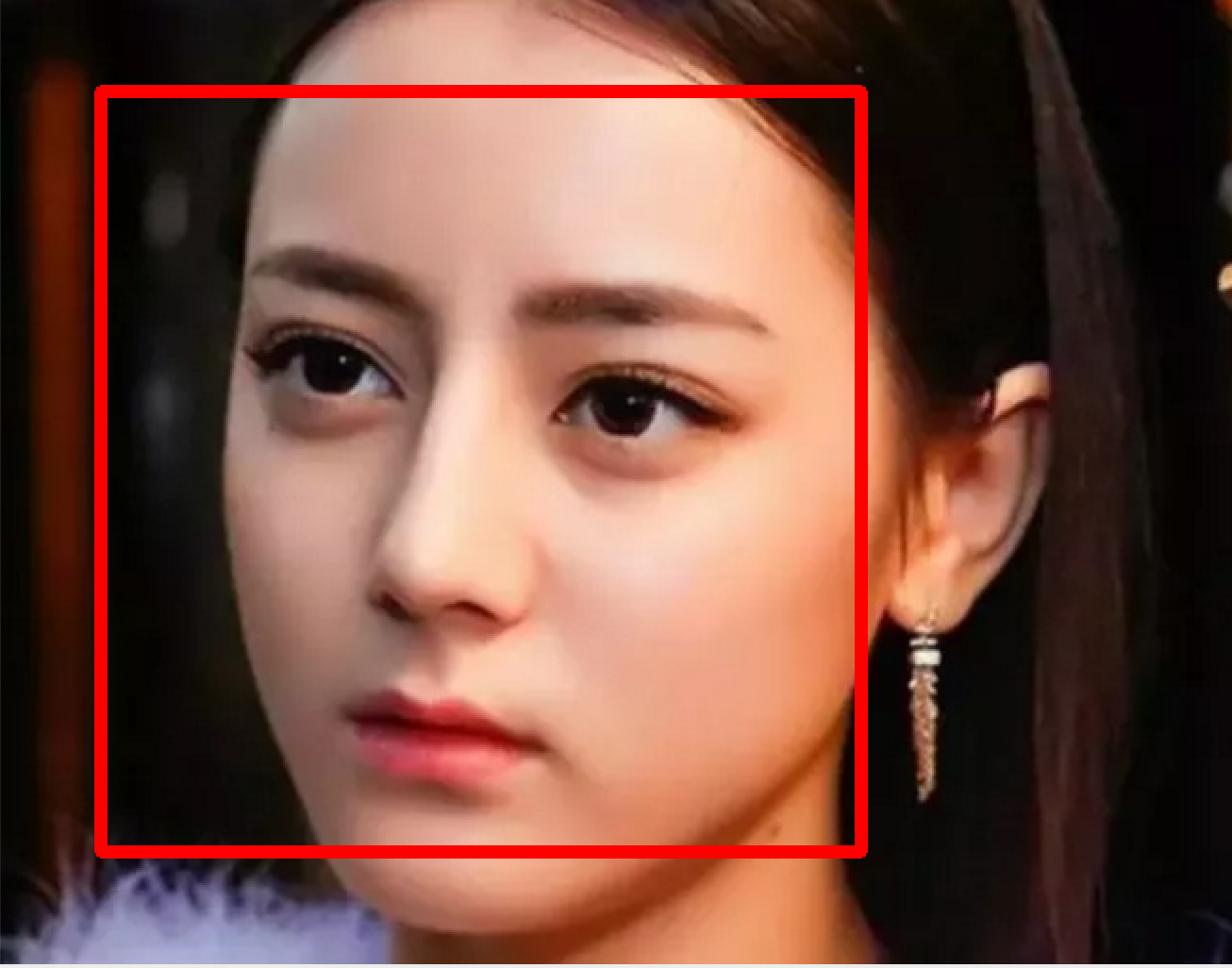
返回识别的坐标画图效果